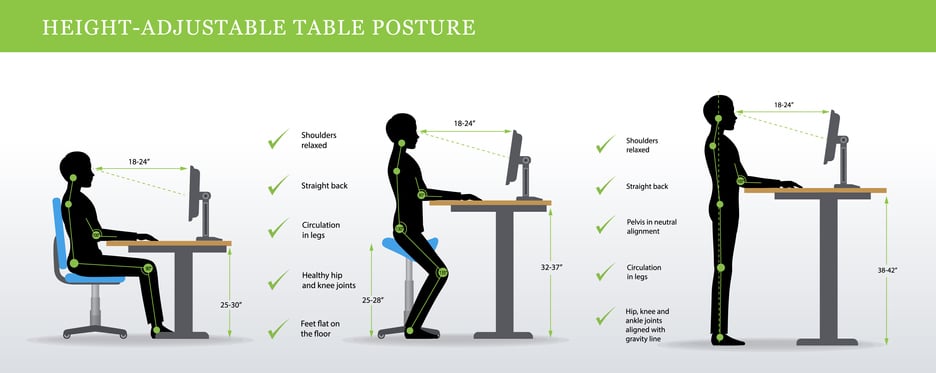
An eight-hour workday can make staying alert and fully focused a challenge for even the most invested employees. Standing desk ergonomics can go a long way toward improving focus over the course of the workday. It also puts you in a better mood, since your body releases endorphins while standing.
Experts recommend the use of a sit-stand desk to optimize alertness and reduce the risk of back pain due to prolonged sitting. Meanwhile, a standing desk allows for calorie burning at a rate of 50 calories per hour. That means over 30,000 calories are burned in a year if you stand for three hours per day.
A workstation that incorporates a sit-stand desk allows employees to maintain focus while burning excess energy. However, before you get approval for the purchase and run out and buy the first sit-stand desk you see, it might be a good time to do some research and consider a few factors.
7 Factors (Beyond Budget) for a Sit-Stand Desk Purchase
There are a variety of things to consider when you decide to purchase new office furniture. In addition to the budget, which is always going to factor heavily into any purchase, there are seven things to consider specifically for a Sit-Stand Desk purchase:
- Assembly
- Length of Use on a Daily Basis
- Fit
- Features
- Reviews
- Warranty
- Shipping Timeline
Below, we go into detail for each of the seven factors:
Assembly: A Sit-Stand Desk can be heavy, which means assembly could require two or more people. Research the expectations for the desk you choose, so you can be prepared if you need help.
Length of Use on a Daily Basis: The goal is to spend around two hours of your eight-hour workday standing or moving. If your work day is longer, factor in additional time to get away from a seated position. With this in mind, look for a desk that will be optimal for both sitting and standing, while not taking time away from your focus on work tasks.
Fit: Read carefully when the desk description outlines the measurements, and make sure the desk will fit your office. If the workstation will have multiple users, it is a good idea to look into the capability for adjustment - and the potential noise levels during that process.
Features: Consider whether you will need additional features, such as a keyboard tray (with or without a mouse platform), and see if these are included with the desk you are considering or if they will need to be purchased separately.
Reviews: Look at customer reviews and see if the feedback matches the expectation set by the website. Some customers may have run into an issue you haven’t considered, so you can benefit from their feedback before you invest in a desk that won’t work out for your needs.
Warranty: Read carefully what parts of the desk are covered (i.e. motor, legs, surface) and the details of the return process if there is an issue.
Shipping Timeline: In today’s retail environment, it is a good idea to make sure the desk you choose not only is in stock but has a reasonable shipping time frame. There could be any number of reasons the desk could get held up in transit, and that will be an issue when you are hoping to use it as soon as it arrives.
5 Best Practices to Keep Your Standing Desk in the Best Shape
Now that you’ve made the decision to purchase a sit-stand desk, you’ll want to follow these recommendations to get the best return on investment.
- Stay within BIFMA-recommended height ranges
- Purchase for functionality
- Look for versatility
- Always accessorize
- Budget for alternatives
1. Stay within BIFMA-Recommended Height Ranges
The Business + Institutional Furniture Manufacturers Association (BIFMA) conducts rigorous quality tests on furniture intended for businesses and gives its seal of approval through BIFMA-certified furniture.
The recommendation for standing desks is that they’re adjustable from a minimum height of 22 inches to a maximum height of 46.5 inches, according to Work While Walking. This range accommodates 90% of the United States’ population based on the 2010 census -- from the 5th percentile of women to the 95th percentile of men.
In Europe, the standard is 3 inches higher than the American standard.
2. Purchase for Functionality
All a desk needs to be height-adjustable is a sit-stand desk mechanism, which can be either manually operated or electrical. Since each organization has specific needs for those using the desks, verify that the ones you purchase have the right functionality.
For example, some desks have a lift-up table mechanism that moves quickly, which means you can change heights fast. Others have much slower mechanisms (which arguably are a bit safer). For employees who want to be able to adjust the desk quickly, a faster motor is naturally better.
Another functionality concern is weight capacity. Desks need to be strong enough to handle the load on them, lifting and lowering repeatedly without long-term damage. If your desks need to hold multiple computers, don’t skimp on strength.
3. Look for Versatility
Some desks are more feature-rich than others. Many of today’s desks are “smarter” than the old days. Most notably, they can achieve a preset height at the push of a button.
This is a nice feature for a workspace that several people use each day. If an employee comes in and wants a desk height of 50”, they can quickly jump into the system, find the setting, and watch the desk adjust automatically.
4. Always Accessorize
Accessorize? More like necess-orize.
There are at least three types of accessories you absolutely should consider investing in if you want to keep employees off the injured list.
Ergonomic Keyboard Trays
Always think about depth and space when considering office ergonomic accessories.
There are keyboard trays designed specifically for sit-to-stand desks. The most obvious benefit is they can slide out of the way to leave room on the desk, but there are other benefits. They can swivel, move up and down, and adjust in just about any way imaginable to achieve ideal ergonomics for the user.
Many height adjustable tables have crossbars that make up the frame. There are unique keyboard trays out there that are short enough to fit an 8 inch track or an 11 inch track, depending on your needs. This allows the user to fully hide the keyboard tray under the table instead of it sticking out.
Monitor Arms
Ergonomic monitor arms allow you to adjust the height and orientation of monitors to the user’s eyes, neck, and back in great shape.
An ergonomic monitor arm can hold one or more monitors, depending on the design. These products are fairly uniform; the only other notable difference is whether they’re mounted by clamp or grommet hole.
CPU Holders or Trolleys
A CPU holder attaches to the desk to keep the computer tower out of the way, while a trolley sits on wheels on the floor and can be moved from area to area as necessary. So, which do you want? Consider the following:
- The computer’s size
- How much security you want -- do you want the computer locked in the holder/trolley?
- Is mobility important to the user?
If you prefer stationary CPU stands, make sure the ones you choose have access to the back of the holder. Once you push the computer in, you don’t want to have to climb under your desk to get to the back of the computer. Always choose a CPU holder with a swivel feature so you have access to the cords.
Computer trolleys are usually a little cheaper because they have fewer parts. Despite that, they’re mobile and allow easy access to the back of the computer. In the end, both are a cost-effective option. They’re certainly better than paying $2,000 for a new desk.
5. Budget for Alternatives
Speaking of budget …
Higher quality and more bells and whistles will obviously result in a more expensive desk. But the fundamental benefits of a sit-stand desk can be obtained on a budget, if you’re adamant about not spending to replace all the desks in your office.
There are many devices, like ergonomic monitor lifts and monitor arms, that are great for desks whether they’re sit-stand or traditional. The ergonomic accessories include a lift-up hinge mechanism that sits on top of the desk. At your command, the mechanism lifts the monitor up or down to achieve a similar effect to a standing desk.
Using a Sit-Stand Desk Properly
Now that your purchasing decisions are made and you know how to take care of sit-stand desks, let’s dive into how to use it properly. These next tips will focus on helping you and your body adjust to the sit-stand setup.
Alternate Sitting and Standing
According to Healthline.com, the current research supports a ratio of 1:1 or 2:1 during your workday. That means, for every hour to two hours you spend sitting, you should spend an hour standing. The recommended plan is to alternate between sitting and standing every 30 to 60 minutes.
Adjust position
This refers to not only your position at the desk, but also the position of your keyboard, mouse, and monitor. Make sure that you are comfortable in whatever position you will maintain as you focus on your task.
Also, make sure that the keyboard and mouse are within easy reach and that the top of the monitor screen is at eye level. It should have an upward tilt of 10 to 20 degrees as well, and the monitor should be between 50 and 100 cm from your body.
When it comes to the desk, it should be around 44 inches off the ground for a person who is 5’11”. The goal is to have it elbow height so that your elbows can rest on the desk surface and be at a 90-degree angle with the ground.
Take Breaks
While standing is helpful to reduce the risk of repetitive stress injuries due to prolonged sitting at work, it is still a good idea to walk away from your workstation, stretch and give your eyes a break. Clearing your head can be a great way to encourage creativity as well. If necessary, try downloading an app to schedule reminders (there are plenty of free options available).
Use Arm Support
If you find you feel pressure on the wrist that operates the mouse, arm support is a good investment. This helps reduce that pressure and also decreases the risk of neck and shoulder problems in the future.
Have a Reliable Standing Surface
It is important to have a floor surface in your office that facilitates standing without putting you at risk of a slip or fall. In addition, there are anti-fatigue mats available that, when combined with your sit-stand desk, optimize blood flow and help with lower back and leg pain.
Create an Ergonomic Culture
Sit-stand desks and other ergonomic office accessories are a big investment, both in money and philosophy. Optimizing the foundation -- the desk itself -- will help build a culture of safety and comfort that has real monetary value.
Planning for and providing a culture stressing the importance of ergonomics may also help retain employees.
Looking for More Ergonomic Equipment Advice?
To learn more about accessorizing for an awesome ergonomic desk setup, download our Manager’s Equipment Guide:
.png?width=12000&height=2033&name=WeberKnappLogo_white%20(1).png)

